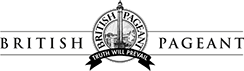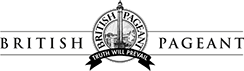Important: When booking tickets, after selecting your performance date, please skip the ‘How to find tickets’ box. Instead, click ‘Scroll to the Seating Chart’ and select any blocks not ‘greyed out’ as these blocks will be fully booked. Hover over any coloured blocks and available tickets will be displayed. Select the Block and Quantity of tickets required and then ‘Add to Cart’.
- Click on Book Tickets link
- Select the performance date required.
- Select ‘Scroll to Seating Chart.’
- Select Seating Block (grey blocks are fully booked).
- Select the number of seats required from drop-down, then
- click ‘Add to Cart’.
- Select Proceed to Checkout.
- In sign-in Box enter the email you would like tickets sent to,
- then click ‘Go’.
- Click ‘I am over 18’ box.
- Click ‘Check out as Guest’.
- Check shopping cart is correct.
- For Delivery Method select ‘Send e-Ticket as Email’.
- Ignore promotion and gift card as tickets are ‘free’.
- Select an option in ‘Where did you hear about this event’.
- Click ‘I am over 18’ box, again.
- Select ‘Reserve’. Your order confirmation and e-tickets will then be emailed to you (check your SPAM folder if they do not arrive).